Chopper said:
How can I tell if anyone has answered my post? When I come on, I can't see a place where I can see where I posted and to see if anyone replied. Thank you in advance.
The way I do it works well
First click on "new posts" (view new content) and
then bookmark it
From then on , every time you visit the site , use that bookmark and it will show all the recent posts , and you will be able to tell which posts you have already read , and whether any new posts have been made.
I think you also have to click "remember me" when you log in , in other words do not log out every time you leave the site , otherwise new content may not be stored and accumulated for you , just close the window .
If I am away for long periods of time it will bring up all the threads since my last visit , and no need to go searching for new stuff.
The only times that can cause problems is if your little sister fires up your computer she could post stuff under your name to get even for the stuff you did to her