- Dec 31, 2010
- 5,176
- 2,384
- 113
- Faith
- Christian
- Country
- United States
Rebuilt my computer...
1. Quad core processor
2. 8 GB RAM
3. Windows 7 OS
4. NVIDIA GEFORCE GT 640 Video card 2 GB RAM
5. Extra USB / Card readers on front panel floppy bay
6. 3 SATA Hard Drives
---1 TB 10k WD for the C Drive
---1 TB 7.5k WD for the M Drive (Media)
---3 TB 7.5k for the back up drive

1. Quad core processor
2. 8 GB RAM
3. Windows 7 OS
4. NVIDIA GEFORCE GT 640 Video card 2 GB RAM
5. Extra USB / Card readers on front panel floppy bay
6. 3 SATA Hard Drives
---1 TB 10k WD for the C Drive
---1 TB 7.5k WD for the M Drive (Media)
---3 TB 7.5k for the back up drive