- Dec 31, 2010
- 5,176
- 2,384
- 113
- Faith
- Christian
- Country
- United States
I am looking to replace a hard drive on my computer. I am looking for a 1TB solid state drive. Any suggestions? They call them solid state drives but I still see the moving platters. I wonder why?