OK blog problems again, this time its pictures disappearing. On most of my blog post the pictures have disappeared replaced with little picture frames with the red X's in them. Although I have notice that in some instances one or two pics still remain.
Most of these pictures, photos, illustrations and etc. have been here for quite some time since I first joined the forum and only have recently disappeared, so I assumed it was something wrong at either my end or on this site. (Has anyone else experienced this problem, I think I saw someone’s post in the forum area that likewise had little red X’s instead of pictures).
The first thing I did was to check on the other forum which I frequent to see if anything there is missing as I post a lot of similar material on both sites, no problem there everything shows up, the same with regards to my Facebook Page. Now the next thing I noticed was that this site has a clear connection as noted by the little green lock in the upper left hand corner of the page and my blog (my personal blog/website) did not, so I assumed this site was blocking insecure content. However Facebook has the little green lock and is (supposedly?) a secure site and yet I have no problems posting there.
Nevertheless I have recently upgraded my site to a secure site, although it still contains a bit of mixed content until I change all the links. In other words I found out that what makes a secure site is that the URL begins with “https” rather than “http” that little “s” makes all the difference supposedly.
However even though the URL for the pictures at my end have been upgraded when I attempted to fix one with the red X entering the new link (with the “https”) I still get the little box with the red X.
There must be something else preventing media from going through.
This is why I have not posted anything further on my Tabernacle Insights blog page here, because I like illustrations they tend to make it easier to explain things. As they say one picture is worth a thousand words.
Most of these pictures, photos, illustrations and etc. have been here for quite some time since I first joined the forum and only have recently disappeared, so I assumed it was something wrong at either my end or on this site. (Has anyone else experienced this problem, I think I saw someone’s post in the forum area that likewise had little red X’s instead of pictures).
The first thing I did was to check on the other forum which I frequent to see if anything there is missing as I post a lot of similar material on both sites, no problem there everything shows up, the same with regards to my Facebook Page. Now the next thing I noticed was that this site has a clear connection as noted by the little green lock in the upper left hand corner of the page and my blog (my personal blog/website) did not, so I assumed this site was blocking insecure content. However Facebook has the little green lock and is (supposedly?) a secure site and yet I have no problems posting there.
Nevertheless I have recently upgraded my site to a secure site, although it still contains a bit of mixed content until I change all the links. In other words I found out that what makes a secure site is that the URL begins with “https” rather than “http” that little “s” makes all the difference supposedly.
However even though the URL for the pictures at my end have been upgraded when I attempted to fix one with the red X entering the new link (with the “https”) I still get the little box with the red X.
There must be something else preventing media from going through.
This is why I have not posted anything further on my Tabernacle Insights blog page here, because I like illustrations they tend to make it easier to explain things. As they say one picture is worth a thousand words.