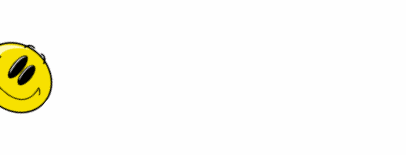Can I add a photo from my hard drive?
- Thread starter Willie T
- Start date
-
Welcome to Christian Forums, a Christian Forum that recognizes that all Christians are a work in progress.
You will need to register to be able to join in fellowship with Christians all over the world.
We hope to see you as a part of our community soon and God Bless!
You are using an out of date browser. It may not display this or other websites correctly.
You should upgrade or use an alternative browser.
You should upgrade or use an alternative browser.
Yes, it is easy. First insert the photo into a word document. 2nd open the forum and open the post editing function is a second window. 3rd, In the Word window on your computer, click on the image and copy it, 4th Paste the copied image from the word program and past it into the post that you want to make.
This is what I do in the forum sections I post in.
This is what I do in the forum sections I post in.
Thank you.Yes, it is easy. First insert the photo into a word document. 2nd open the forum and open the post editing function is a second window. 3rd, In the Word window on your computer, click on the image and copy it, 4th Paste the copied image from the word program and past it into the post that you want to make.
This is what I do in the forum sections I post in.
Thank you.
I trust that it will work for you.
I do the same thing when I snip out a portion of the screen image to post.
bbyrd009
Groper
- Nov 30, 2016
- 33,943
- 12,086
- 113
- Faith
- Christian
- Country
- United States Minor Outlying Islands
I can easily do that into a regular forum post. But when I try it to a PM (a "conversation") reply, nothing shows up.willie, you cant just "upload a file" into a post from your hard drive?
Angelina just showed me a way that I will try in the next few days.
Just send me your bank account number and PIN, and I can show you how it unlocks the Photo feature! :)I can't see any way to do this.
(Please don't!)
I have not tried it in PM.
I assume you received all the requested information that I sent you since there has just been a "flag" on my bank accounts, and the FBI also wanted your personals when they stopped by here a few minutes ago.Just send me your bank account number and PIN, and I can show you how it unlocks the Photo feature! :)
(Please don't!)
I have not tried it in PM.
Sabertooth
Well-Known Member
- Sep 17, 2019
- 1,204
- 1,134
- 113
- 63
- Faith
- Christian
- Country
- United States
The easiest way is to just create an album in the Media section and upload your image there. When you go to that image, there are image URLs that you can copy when you want to post that image in a thread or a PM. I have more than one such album for different subject matter.
Cristo Rei
Well-Known Member
The easiest way is to just create an album in the Media section and upload your image there. When you go to that image, there are image URLs that you can copy when you want to post that image in a thread or a PM. I have more than one such album for different subject matter.
Not sure what you mean by "media section"
I use this website Postimage.org — free image hosting / image upload
It gives you a URL for your chosen image
Sabertooth
Well-Known Member
- Sep 17, 2019
- 1,204
- 1,134
- 113
- 63
- Faith
- Christian
- Country
- United States
Not sure what you mean by "media section"
- At the top of the page, there is a tab called "Media_."
- In that area, hover over the space following the "a" and choose "Add Media" from the dropdown menu.
- Click on the "an album" button.
- Choose from your existing albums (or create a new one).
- Once you are in an album, you can upload images from your hard drive.
- Your uploaded image will have its own page and various URLs for sharing it.
Choose the album that you want to open and
choose that image, again.
choose that image, again.
Similar threads
- Replies
- 9
- Views
- 478
- Replies
- 16
- Views
- 383
- Replies
- 136
- Views
- 3K
- Replies
- 13
- Views
- 754