Can you Post Images Into Your Signature?
- Thread starter April_Rose
- Start date
-
Welcome to Christian Forums, a Christian Forum that recognizes that all Christians are a work in progress.
You will need to register to be able to join in fellowship with Christians all over the world.
We hope to see you as a part of our community soon and God Bless!
You are using an out of date browser. It may not display this or other websites correctly.
You should upgrade or use an alternative browser.
You should upgrade or use an alternative browser.
WaterSong
Well-Known Member
I've done this, as you can see. :)Cause I do believe that I saw it before. I copied and pasted the image link into it the bar when I tried it out but it didn't work. :/
Just go to your signature link in your profile. Lick the little picture button on the toolbar, found between the smiley face and the piece of film button. Enter the image URL into the box that appears after you click the picture button.
Or, you can hotlink an image from a site. Just mouse over it, right click on your mouse, when the window appears scroll down to "copy image", click that. Then go to your signature window and paste.
Now, if the question surrounds, are images allowed in your signature, well, if not I'm in biiiiig troub's.
Okay this is the website, now how do I just get the picture in there?
The Cats movie nerfed Mr. Mistoffelees
The Cats movie nerfed Mr. Mistoffelees
WaterSong
Well-Known Member
This still image at that site?Okay this is the website, now how do I just get the picture in there?
The Cats movie nerfed Mr. Mistoffelees

I'm presuming so.
First, you want to make it smaller because a huge picture like that takes up not just bandwidth but also lots of room in any post you make in future. You want to go to an image upload site that allows you to shrink your image.
This is a great site for that very thing. Postimages — free image hosting / image upload
It allows you two options in that regard. You can upload a picture you've saved to your computer. Or you can copy the image url and paste it on their site, they have the upload by URL link at the top left of that link. Just click that and in the window that opens you'll see a little box where you can paste the image url.
So, if that image I have put in this reply is the image you're referring to, you will have to save it to your computer. If you copy its image address it won't upload to postimages site.
I did this for you, again presuming that's the image you are referring to.

Just to let you know in the event you have another image in future you'd like to upload and edit the size of, or just upload it so you can copy its image address at an image upload site for use on the forum, find a picture that will let you copy its image address. Mouse over it, click the right button on your mouse and you will see a little window open up. Scroll your mouse cursor down to where it says, copy image address. That's the URL. Right click over top of that line that reads, copy image address. You've just copied that pictures URL.
Now, go to the post images site that you opened previously in a different tab on your browser. Here's that link where you can paste your image address. Postimages — free image hosting / image upload
Above that window where you paste the image address you'll see the little window that allows you to edit/change the image size. Their default size shows as 320x240. After you've pasted your image address in that box below that, mouse up to that size changer window and click your left mouse button.
The window will drop down and show you all the different sizes available. This will make the huge image above smaller depending on which size you want to cut it down to. The default size is usually pretty good for clarity. But you can always check and see which size you like by going back and adding that same image address/URL to that window and changing the size till you find the one you like.
I hope this helps.
WaterSong
Well-Known Member

Alright, can you copy a url to a picture that's already been saved to your computer? I already know how to shrink pictures down. :)
If that is the image and a good size that you approve, mouse over it after you've opened your profile signature page. Click the right mouse button and scroll down to, copy image. Click the left button on your mouse to copy that. Then on your profile page, right click , paste. And there you go. :)
Thanks!! I'll give it a try!!
WaterSong
Well-Known Member
No, you have to upload that picture that you've already saved to your computer to a photo upload site. Then when their system processes it, they will give you the new image URL that links to their site. The site I shared with you allows you to keep your image at their site without a time limit to its expiration. Or you can set the image to expire, stop showing where you paste it, at any given time you choose. You'll see that option at their photo upload from your computer link here>>> Postimages — free image hosting / image upload (See the button "Choose Images"? Just above that there is a window that reads, no expiration. That's default. Your photo has no expiration date in their system. If you want to change that just left click that arrow on the right of that window and choose an expiration period.Alright, can you copy a url to a picture that's already been saved to your computer? I already know how to shrink pictures down. :)
WaterSong
Well-Known Member
You did it! :) (HUGS)Thanks!! I'll give it a try!!
WaterSong
Well-Known Member
You are most welcome. Though if you posted a different picture in your signature, thisAlright thank you SO much!!*Hugs back*
You are most welcome. Though if you posted a different picture in your signature, thisis showing above the cat in the hat picture that does appear.
Yeah I know, I wasn't sure how to get rid of it but I didn't think that it was all that big of a deal. Unless you know how to get rid of it of course.
WaterSong
Well-Known Member
It should be an easy thing. Course, I've said that before and...surprise! ;)Yeah I know, I wasn't sure how to get rid of it but I didn't think that it was all that big of a deal. Unless you know how to get rid of it of course.
Just go to your signature page.
Lets try this again because my instructional didn't show.
WaterSong
Well-Known Member
OK, go to your signature page. the
 that shows on your posts should appear there in brackets like
that shows on your posts should appear there in brackets like
 Somewhere there a code got messed up and that's why the image doesn't show. If you want to erase that
Somewhere there a code got messed up and that's why the image doesn't show. If you want to erase that
 from your signature just left click at the start of that img code, mouse to the left side of it where it starts, holding the left mouse button down and then move the mouse to the right. This will highlight that code.
from your signature just left click at the start of that img code, mouse to the left side of it where it starts, holding the left mouse button down and then move the mouse to the right. This will highlight that code.
After you highlight that code, let up on the left mouse button. It stays highlighted. Then on your keyboard hit the "delete" key. And it will disappear. Then save. And you're good.
After you highlight that code, let up on the left mouse button. It stays highlighted. Then on your keyboard hit the "delete" key. And it will disappear. Then save. And you're good.
OK, go to your signature page. thethat shows on your posts should appear there in brackets like Somewhere there a code got messed up and that's why the image doesn't show. If you want to erase that
Somewhere there a code got messed up and that's why the image doesn't show. If you want to erase that from your signature just left click at the start of that img code, mouse to the left side of it where it starts, holding the left mouse button down and then move the mouse to the right. This will highlight that code.
from your signature just left click at the start of that img code, mouse to the left side of it where it starts, holding the left mouse button down and then move the mouse to the right. This will highlight that code.
After you highlight that code, let up on the left mouse button. It stays highlighted. Then on your keyboard hit the "delete" key. And it will disappear. Then save. And you're good.
Well nothing's showing up and I must be doing something wrong because I can't delete it. :/
Similar threads
- Replies
- 39
- Views
- 949
- Replies
- 1
- Views
- 180
- Replies
- 3
- Views
- 314
- Replies
- 151
- Views
- 3K