I usually let my tablet get down to about 25 or 30% before plugging it in to charge.
However, sometimes it might be higher like 45%. Is it ok to start charging it when the battery is higher?
Will that effect battery life?
However, sometimes it might be higher like 45%. Is it ok to start charging it when the battery is higher?
Will that effect battery life?