This is a quote taken from a different thread from Rex.
Test sample
"While you already have your feelings hurt I suggest you find someone to teach yo how to use the quote feature as well as the BBCode mode.
It would make following your line of thought in context with others replies easier."
Test test
Honestly I don't have my feelings hurt but I do agree with his suggestion.
Can anyone help me out here?
[/quoteAbove example
By removing the " ] " from behind the close quote, the ending quote and placing it in code you can see that the BBCode button exposes the header of the quote allowing you to C/P or edit as you desire.
quote name="justaname" post="180545"
Some people don't bother with the header making it difficult to locate who and where the poster is referring to.
It is also helpful when the software won't cooperate and let you organize the post to your desired format.
BBCode button is on the top left.
Some times it the only way I can make the post understandable
Different colors just don't cut it
[Use the above format. portion highlighted in brackets is tag, it has a closing and ending - they tell forum software to format contained text certain manner, so those need wrap around quote.]
Test #2
Test #2
As you can see I am still having difficulties

Obviously it is operator error
quote name="Rex" post="180604"
Code:
[quote="justaname, post: 187204"]
This is a quote taken from a different thread from Rex.
"While you already have your feelings hurt I suggest you find someone to teach yo how to use the quote feature as well as the BBCode mode.
It would make following your line of thought in context with others replies easier."
Honestly I don't have my feelings hurt but I do agree with his suggestion.
Can anyone help me out here?
[/quote
Above example
By removing the " ] " from behind the close quote, the ending quote and placing it in code you can see that the BBCode button exposes the header of the quote allowing you to C/P or edit as you desire.
quote name="justaname" post="180545"
Some people don't bother with the header making it difficult to locate who and where the poster is referring to.
It is also helpful when the software won't cooperate and let you organize the post to your desired format.
BBCode button is on the top left.
Some times it the only way I can make the post understandable
Different colors just don't cut it
Above example
By removing the " ] " from behind the close quote, the ending quote and placing it in code you can see that the BBCode button exposes the header of the quote allowing you to C/P or edit as you desire.
quote name="justaname" post="180545"
Some people don't bother with the header making it difficult to locate who and where the poster is referring to.
It is also helpful when the software won't cooperate and let you organize the post to your desired format.
Ahh ha getting better
Rex said:
Above example
By removing the " ] " from behind the close quote, the ending quote and placing it in code you can see that the BBCode button exposes the header of the quote allowing you to C/P or edit as you desire.
quote name="justaname" post="180545"
Some people don't bother with the header making it difficult to locate who and where the poster is referring to.
It is also helpful when the software won't cooperate and let you organize the post to your desired format.