- Jul 4, 2015
- 502
- 343
- 63
- Faith
- Christian
- Country
- United States
I want to go over here how to install Linux (and it’s free!!). But first a little background history. My wife got a Lenovo computer but unfortunately it had Microsoft installed on it. Lenovo has downgraded hardware to begin with which makes it intrinsically slower but with Microsoft it was unbearable. Even out of the box the computer was extremely slow because of the Microsoft. After a few months of not knowing why this was, she decided to give her computer up and get another (better) one and then I decided to install Linux (Mint) on it. I brought new life into that computer as, conservatively speaking, increased the speed at least 3000%. I am not new to Linux, BTW. This is my 4th computer with it over the years. You can upgrade too, and get away from this virus- ridden, hacking-prone, slow, and compatibility issue MS operating system. Here’s how to do it:
That’s it! Now enjoy a malware-less, fast and attitudinal free operating system that won’t patronize its users.
- Find a reputable Linux site and download the iso (image) file of the operating system to your hard drive.
- The site will tell you how to check the Integrity of the file you just downloaded. This is primarily in case it was not downloaded properly, or in the unlikely case the site was hacked and a malware ridden copy was inserted. The latter is very rare, and I only know of one case where that happened and it was quickly rectified. But the point being, you want to make sure you have a genuine and not imitation copy of Linux.
- The image file has to be what they call “flashed” so that it can be made bootable. You can think of an image file as a box that holds all the components in one area. So the third thing you have to do is download a program that converts the image file you just saved to your hard drive to a bootable file onto a memory stick. I recommend a 16 GB memory stick. The Linux site will also recommend an easy and reputable file to download to do this. Once you downloaded this program and flashed the iso file to the stick, the USB stick should now be bootable.
- The next thing to do is to make sure that your BIOS is ready to boot from a memory USB stick. This is the hardest part of the procedure and if you are uncertain how to do this, you may need the family or neighborhood geek to help you. In my case, all I had to do was disable the UEFI and enable Legacy, and make sure that it was capable of booting from the USB.
- Lastly, turn off your computer, put in a memory stick that you just flashed and boot it up again. It will boot from the stick and give you the options of trying Linux or installing it in place of your Microsoft operating system. It will walk you through the installation. I assume you repented and want to ditch the Microsoft otherwise you would not be here reading this. lol Before all this, of course, make a backup of your personal files on another stick(s) so that they can be transferred over, e.g. picture, videos, important documents, etc.
That’s it! Now enjoy a malware-less, fast and attitudinal free operating system that won’t patronize its users.