It is very pretty at the front end, and some of the "gadgets" are novel; but I'm not impressed with it yet. Transparent windows are gimmicky, but really just a waste of graphics processing power. I have the 32bit version, and I'd recommend that if you feel you
must upgrade. The 64-bit is hands-down probably going to be the most secure and reliable O/S for a long time to come... BUT there is very little that is currently compatible with it. And that includes most hardware drivers! So you're best waiting for the software rewrites and patches before you even think about upgrading to Vistas 64 bit. Also, it isn't cheap, and the improved security alone doesn't really justify the price. If you are planning to buy a new PC, then sure, get Vistas, but don't shell out for the O/S alone if you already have XP s/p2 with a quality firewall and anti-virus suite. This 32 bit version has around 80-85% compatibility, and - so far - hasn't caused me too many problems, but perhaps someone who uses a lot of peripherals and extra software would wish they'd stayed with XP.Just my ten cents though, folks!