- Dec 31, 2010
- 5,185
- 2,390
- 113
- Faith
- Christian
- Country
- United States
Anyone know of a good web host for web scripting? I am trying to set up a church site. Tried GoDaddy.com but the site is not for scripting.
Welcome to Christian Forums, a Christian Forum that recognizes that all Christians are a work in progress.
You will need to register to be able to join in fellowship with Christians all over the world.
We hope to see you as a part of our community soon and God Bless!
css and html. Most hosting services want you to use their wizards, which comes with a monthly fee.HammerStone said:When you say scripting, do you mean Javascript or what other language?
Reason I ask is that it depends.
Godaddy will allow CSS and html you just use their file manger not their silly rtf editor posing as markup.rockytopva said:css and html. Most hosting services want you to use their wizards, which comes with a monthly fee.
Ok looked at the site, you will need to kill the table and instead make divs to to that which tables do. Tables are great for data not for design.rockytopva said:
I think I am going to re-direct for a two-column mobile site. I will use the mp4 and smaller buttons on those pages. I think the site is looking better! Should get some exposure to the community!pom2014 said:Ok looked at the site, you will need to kill the table and instead make divs to to that which tables do. Tables are great for data not for design.
You will need to update the swf to either and mp4 or to a webM, flash is not native on tablets and phones where much of web browsing is done today.
You will once you have that video updated have to css the video and make it so there is no overflow as right now it is covering your text on the right side on my phone browser. Controlling
the overflow keeps it in the div and doesn't spill onto another covering it.
There are online tools to convert the swf to an mp4 and once an mp4 it can be used with either HTML video markup or turned into a webM which the new format that is replacing animated GIFs.
Also in your css set all divs to percetages to allow it to be responsive to different devices and their resoltions. Use only one font family instead of two, padding and margins can be set in percents as well but borders should remain in pixels. All buttons, menu areas should be set to at least 48px (but expressed as percentages) as that fits better to fingers on touch devices.
Also use mozilla thimble to look at your css and markup as you do it. A lil better than notepad.
If you need any help let me know.
How would I eliminate the third column for the mobile sites ???pom2014 said:You won't need to do a redirect to a mobile version of you make your design responsive with percentages and setting your meta tag for media and adding a viewport CSS call for IE.
It should all render whether they use a PC, mobile or a TV.
Never double your work when you can just write it once smartly.
The old manta used to be write once run anywhere.