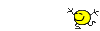TopherNelson
New Member
- Jan 11, 2015
- 325
- 17
- 0
- 25
Welcome to Christian Forums, a Christian Forum that recognizes that all Christians are a work in progress.
You will need to register to be able to join in fellowship with Christians all over the world.
We hope to see you as a part of our community soon and God Bless!
I have 6 classed for formatting the structure of this web page...pom2014 said:The three columns in your #main?
Or the three columns of your table in the center of the page above your flash object?
Thanks and welcome to CB. I have done the whole project in notepad as I want to learn the CSS code.Igor Almeida said:
That looks right down my alley. Thanks. Will do!davidnelson said:Hey, Try notepad++
Are we talking about columns of text? Or divs containing objects?rockytopva said:Thanks! I am wondering if I could nest a class within a class and have the nested classes...
LeftArea - Justify right
RightArea - Justify left
Pom... I copied your html code into a text document and have been playing around with it. Thank you by the way.pom2014 said:Are we talking about columns of text? Or divs containing objects?
Thanks for the link Doug,Doug_E_Fresh said:@rockytopva:
Have you ever heard of codeacademy.com ? That's a great place to start with html5 css and such. Check it out and let me know what you think.