I'm getting my first cellphone, will arrive in a few days.
It's a Motorola Moto Play G 2023 (sale $99).
Consumer Cellular said to phone them when it arrives so they can help me set it up.
I think I have to charge it on arrival. A YouTube video said to charge it while the phone is on. Is this something you do with smartphones? Only charge it while it's on?
Also, I guess I need to keep the 1GB of data so it can update apps? The lady at Consumer Cellular said I could cancel the data and just use the phone for calling people. But I think I need to keep those apps updated, don't you think?
It's a Motorola Moto Play G 2023 (sale $99).
Consumer Cellular said to phone them when it arrives so they can help me set it up.
I think I have to charge it on arrival. A YouTube video said to charge it while the phone is on. Is this something you do with smartphones? Only charge it while it's on?
Also, I guess I need to keep the 1GB of data so it can update apps? The lady at Consumer Cellular said I could cancel the data and just use the phone for calling people. But I think I need to keep those apps updated, don't you think?