I've posted images at many a forum, and I must say, this one is different code wise.
How do I post an image or gif ?
Thanx in advance
 h34r:
h34r:
Ok, that last emoticon had nothing to do with anything. I just felt like posting it.
How do I post an image or gif ?
Thanx in advance
Ok, that last emoticon had nothing to do with anything. I just felt like posting it.