example, i want to paste this passage in, but remove the formatting: which icon does it? i am experimenting...i see the little options icon, and then "paste as plain text only" (which is what i hope for). yet as i see it, it still appears to have some formatting. hitting send to see.
29“Brothers, I may say to you with confidence about the patriarch David that he both died and was buried, and his tomb is with us to this day. 30Being therefore a prophet, and knowing that God had sworn with an oath to him that he would set one of his descendants on his throne, 31he foresaw and spoke about the resurrection of the Christ, that he was not abandoned to Hades, nor did his flesh see corruption.32This Jesus God raised up, and of that we all are witnesses. 33Being therefore exalted at the right hand of God, and having received from the Father the promise of the Holy Spirit, he has poured out this that you yourselves are seeing and hearing.
hmmm....that didn't work. now i see a clipboard saying "paste as plain text"...oh. there it is (i hope). haha.
29“Brothers, I may say to you with confidence about the patriarch David that he both died and was buried, and his tomb is with us to this day. 30Being therefore a prophet, and knowing that God had sworn with an oath to him that he would set one of his descendants on his throne, 31he foresaw and spoke about the resurrection of the Christ, that he was not abandoned to Hades, nor did his flesh see corruption. 32This Jesus God raised up, and of that we all are witnesses. 33Being therefore exalted at the right hand of God, and having received from the Father the promise of the Holy Spirit, he has poured out this that you yourselves are seeing and hearing.
awesome! okay thank you and sorry for the newbie stuff.
29“Brothers, I may say to you with confidence about the patriarch David that he both died and was buried, and his tomb is with us to this day. 30Being therefore a prophet, and knowing that God had sworn with an oath to him that he would set one of his descendants on his throne, 31he foresaw and spoke about the resurrection of the Christ, that he was not abandoned to Hades, nor did his flesh see corruption.32This Jesus God raised up, and of that we all are witnesses. 33Being therefore exalted at the right hand of God, and having received from the Father the promise of the Holy Spirit, he has poured out this that you yourselves are seeing and hearing.
hmmm....that didn't work. now i see a clipboard saying "paste as plain text"...oh. there it is (i hope). haha.
29“Brothers, I may say to you with confidence about the patriarch David that he both died and was buried, and his tomb is with us to this day. 30Being therefore a prophet, and knowing that God had sworn with an oath to him that he would set one of his descendants on his throne, 31he foresaw and spoke about the resurrection of the Christ, that he was not abandoned to Hades, nor did his flesh see corruption. 32This Jesus God raised up, and of that we all are witnesses. 33Being therefore exalted at the right hand of God, and having received from the Father the promise of the Holy Spirit, he has poured out this that you yourselves are seeing and hearing.
awesome! okay thank you and sorry for the newbie stuff.