- Oct 22, 2011
- 15,550
- 21,275
- 113
- Faith
- Christian
- Country
- Canada
Can you please tell me if there is anyway that I can find on my profile page, a place for "preferences' such as reversing threads, so that "last newest post" becomes the top post when I click in to a thread?
Thanks.
Edit..Oh, P.S. another thought...Is there any way that the l.o.n.g ramble of " Join Reason" from under my member name , can be edited or removed? It's almost an 'email' LOL For sure 'overkill '.
Can everyone else see it? I don't see a "join Reason" under other people's names or avatars.
Thank..again.
Thanks.
Edit..Oh, P.S. another thought...Is there any way that the l.o.n.g ramble of " Join Reason" from under my member name , can be edited or removed? It's almost an 'email' LOL For sure 'overkill '.
Can everyone else see it? I don't see a "join Reason" under other people's names or avatars.
Thank..again.